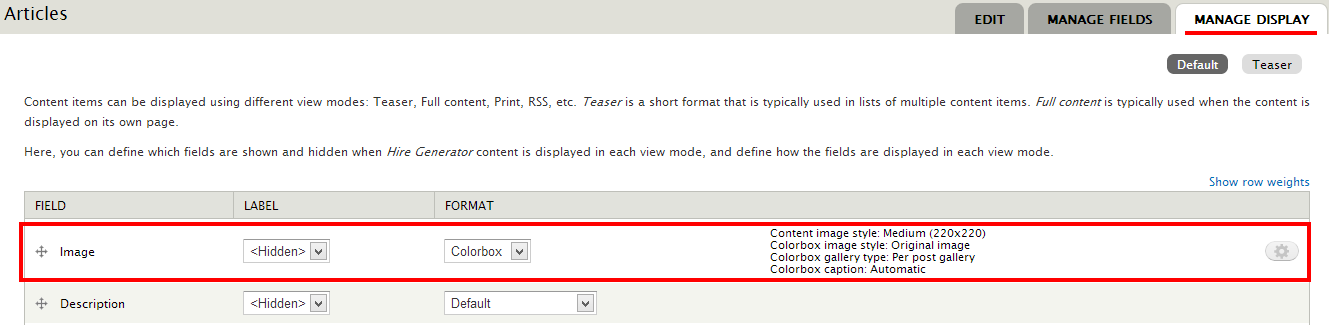Colorbox is very nice module after Lightbox2.
The colorbox module can also be used for auto-handling of images, which includes image slideshow as well, for image field of any entity.
Here's how to configure Colorbox to auto-handle images in image field:
In this example, I'll be using "Articles" content type which we get after standard installation of Drupal 7. The article content type also has image field already created in it.
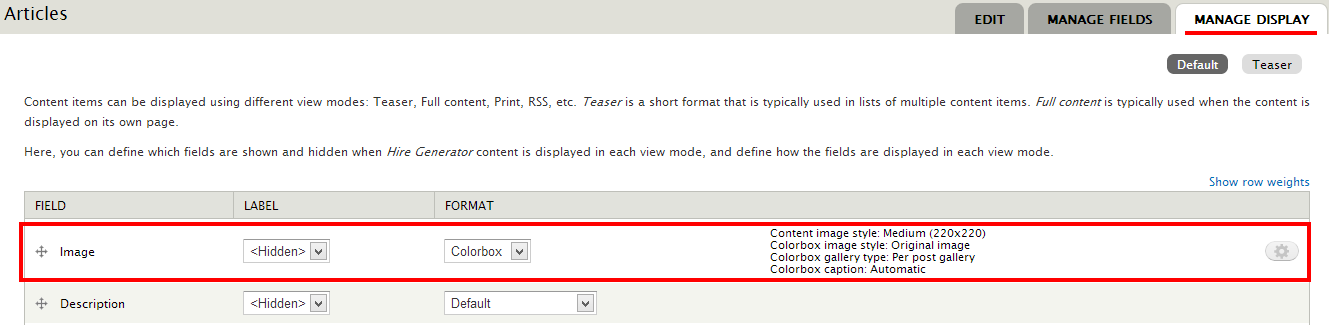
- First download and install Colorbox module and its library. Click here for installation instructions.
- Navigate to Administration >> Structure >> Content Types >> Articles >> Manage fields, and add an image field if doesn't exists already.
- Navigate to Administration >> Structure >> Content Types >> Articles >> Manage display, and change the "Format" of image field to "Colorbox".
- Once you change the Format of your image field, you can see configurations on right side format dropdown (see the screenshot). Configure the Colorbox settings by clicking on "settings icon" next to it. Set "Content image style" to image style you want to use for preview on node page, I'm using "medium" as image style and "Colorbox image style" to original to show original image. And click on "Update" button.
- Once you've updated all settings click on "Save" button.